Extract Wav Files from MLTD
Using existing tools only.
Download Unity Assets
First get the MLTDTools, and run “ManifestTools.exe”. Then click “File” -> “Open” -> “Remote”.
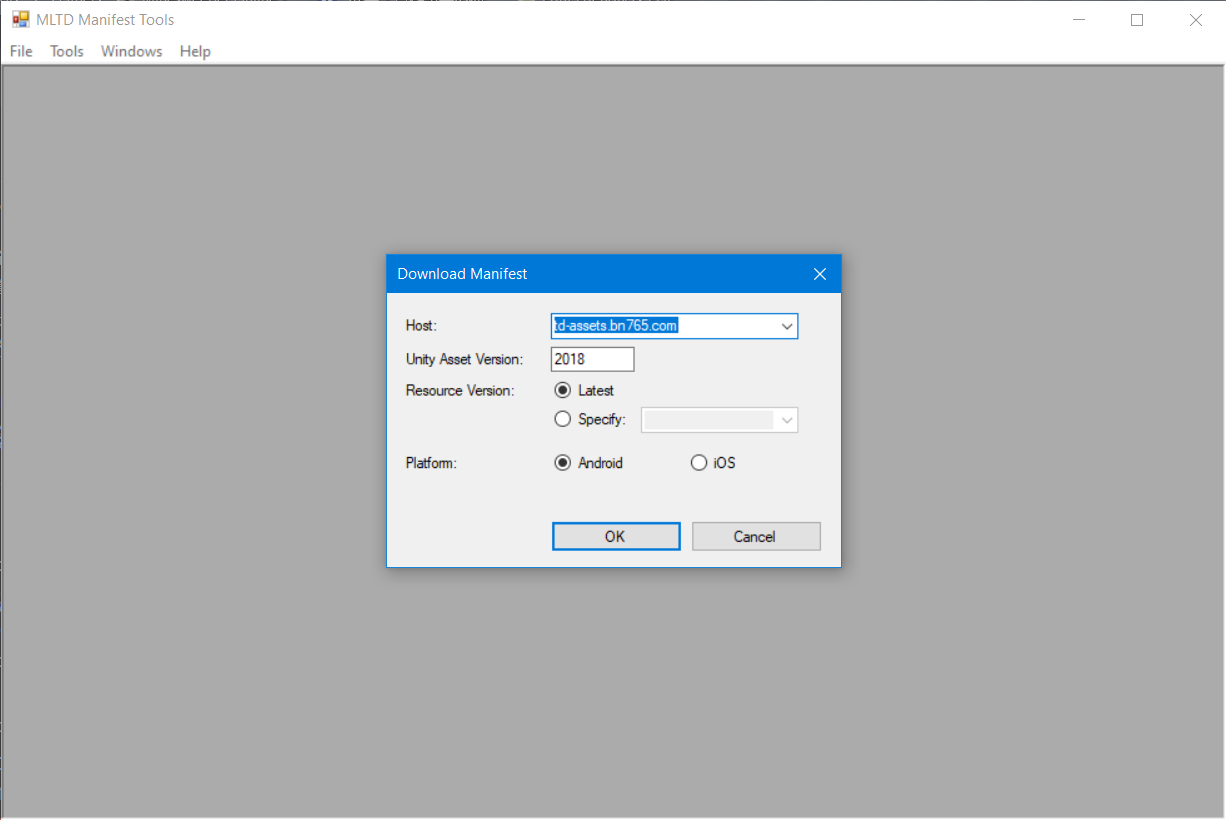
After retrieving the asset list, slide down to assets starting with “song3”.
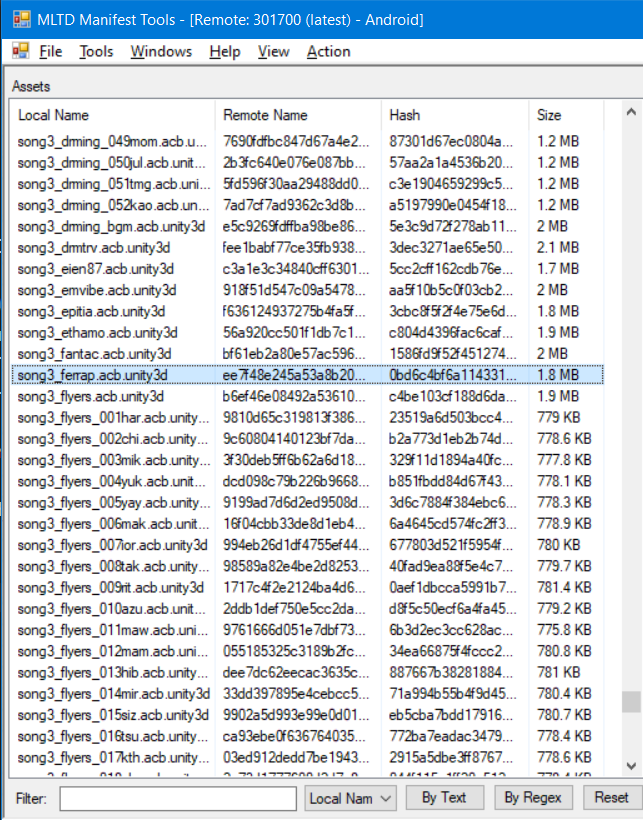
Some songs only have one file, such as Fermata in Rapsodia in the image above. (It is weird since the off-vocal version is in the in-game sound player)
Some songs contain more than one files, those are for “一部歌い分け”. Usually there are:
- One preview version;
- Different vocal parts;
- One off-vocal version.
After right click on assets and add them to the Pending Downloads list, go to the “Action” -> “Download Selected Assets”.
Unity3d ACB Assets to WAV
To convert acb.unity3d files to acb files, there is an “ExtractAcb.exe” in the MLTDTools folder. Just drag acb.unity3d files on it.
After converted those acb.unity3d files to acb files, we need to decrypt them to obtain the WAV files.
https://github.com/Rieksee/acbDecrypter
Run “acbDecrypter.exe” in CMD and follow the instruction, those ACB files will be converted to WAV files.
*Note: The “hcaToWav/復号鍵リスト.txt” file contains a decrypt key for MLTD, and I could confirm that it works in April, 2022.